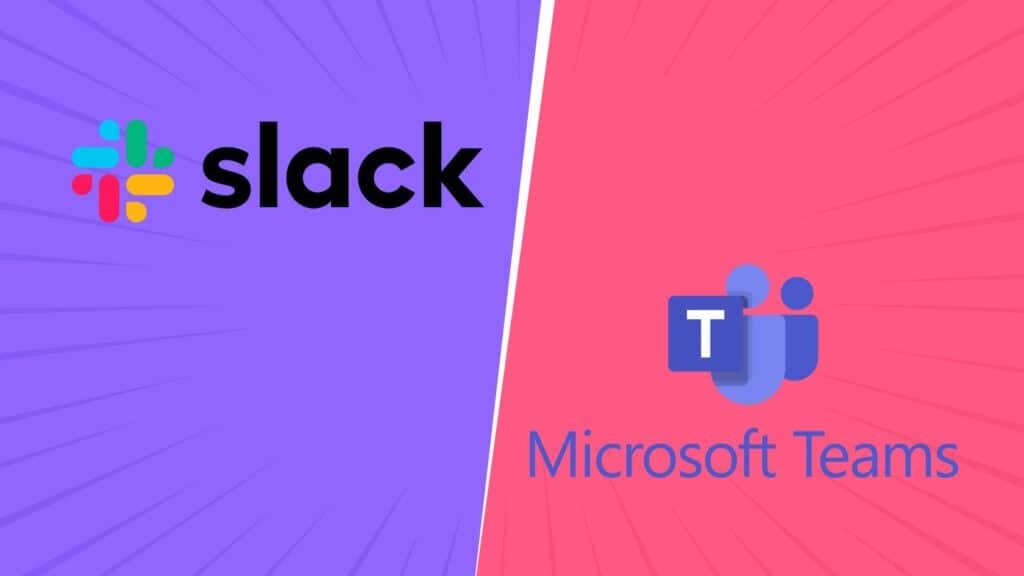Introduction
Contents
- Introduction
- Editor’s Choice
- Slack vs Microsoft Teams Briefly
- Slack vs Microsoft Teams Price Statistics
- Free Plan Goodies Statistics
- By Users Statistics
- Microsoft Teams Users Statistics
- By Video And Voice Calling Features Statistics
- Slack vs Microsoft Teams Download Statistics
- By Security Comparison
- Conclusion
Slack vs. Microsoft Teams Statistics: Choosing between Slack and Microsoft Teams can be challenging. Slack reported 42 million daily active users in 2024 and 65 million monthly active users in 2025, whereas Microsoft Teams surpassed 320 million monthly active users in 2024.
Slack’s entry-level paid plan costs USD 7.25 per user per month, while Microsoft Teams is available for USD 4 per user per month, including core meeting features. Both platforms support extensive integrations: Slack connects with over 150 third-party apps such as Google Drive and Trello, and Teams offers seamless Office 365 integration. Video conferencing in paid Slack plans supports up to 50 participants, whereas Microsoft Teams Business Basic allows meetings with up to 300 participants. Security is enterprise-grade on both platforms, with Teams leveraging Azure Active Directory and Slack providing enterprise key management.
AI features are offered as add-ons: Slack AI costs USD 10 per user per month, and Microsoft Copilot costs USD 30 per user per month. By examining these usage metrics, pricing structures, integrations, calling capacities, security provisions, and AI add-on options, this guide will help determine which solution best fits your organisation.
Editor’s Choice
- 20% of people said they feel happier using Slack to keep up with company updates.
- Nimble Work reported, based on Slack vs Microsoft Teams Statistics- Which is Better? that 18% feel more satisfied using Slack to manage projects and track progress.
- Ninety-three per cent of Fortune 100 companies rely on Teams for communication.
- Another 18% feel that using Slack for quick chats with coworkers is more effective.
- 65% of Slack users say they can make smart business choices, compared to 46% of Microsoft Teams users and 48% of email users.
- 74% of Slack users believe they have the right tools to succeed at work, while only 58% of email users feel the same.
- Microsoft Teams has almost 310 million users globally.
- 67% of Slack users believe they have strong leadership, compared to 55% of Microsoft Teams users and 54% of email users.
- 45% said Slack was “very easy” to learn.
- The platform holds a 32.29% market share in the global video conferencing market.
- 62% of users spend more than 3 hours a day on Slack for work.
- Almost 8 million United States companies use Microsoft Teams for work.
- 18% spend over 7 hours a day using Slack.
- Slack users are about 2x more likely to use the app on their phones compared to Microsoft Teams users.
Slack vs Microsoft Teams Briefly
| Slack | Microsoft Teams | |
| AI Features | Daily channel recaps, AI-related Q7A search, and chat summaries, available with Slack AI add-on at USD per user per month. | All the Slack offers, in addition to video meeting recaps and summaries, are available with a Microsoft 365 Copilot license at USD 30 per user per month. |
| Security | The security is through integrations | Security is built into the application |
| Ease of use | Easy to use if you get used to the UI | Fewer customisation options |
| Chat History | All messages from the past 90 days can be searched on the free plan. With the advanced plan, search options are limited to paid plans. | No limit, but search options are much less advanced. |
| App integration | 2600 and more integrates with Zapier, the free plan is stated at 10 active integrations | 2500 and more integrates with Zapier |
| Call features | Supported but not a main feature | Advanced features |
| Storage space | Limitless storage is available on any paid plan for free accounts. Any files from the past 90 days will be stored, regardless of size. There are also good integrations with Google Drive, Dropbox, and OneDrive. | 1TB per user on Business Basic and more, 10GB on the Microsoft Teams Essentials package and 5GB on the free plan |
| Participant Capacity | Unlimited | 25,000 users |
| Conversion threads | Available on all plans | Available on all plans |
| Interface colour options | Custom sidebar themes | 3 themes (light, dark, high contrast) |
| Audio/ video calls | Unlimited 1:1 voice and video calls in the free plan. Conference calls for up to 50 participants in paid plans. | Voice or video calls with up to 250 people in a meeting. |
Slack vs Microsoft Teams Price Statistics
Slack
Slack Pricing (2025)
- Free Plan: USD 0 per month – Get 90 days of messages, 10 application connections, and 1-on-1 huddle.
- Pro Plan: USD 7.25 per user per month annually or USD 8.75 per month yearly. Along with unlimited message history, app integrations and even group calls.
- Business Plan: USD 12.50 per user per month every year or USD 15 per month. This includes single sign-on (SSO), data experts, and 99.99% uptime.
- Enterprise Grid: Custom pricing designed for large businesses with enhanced security and control features.
- Slack AI Add On: USD10 per user per month with additional features like message summaries and smarter search. We must cover the cost of all team members using this.

(Reference: statista.com)
Real Company Pricing Example
- A company with 630 users paid approximately USD 7.25 per user per month, totalling USD 4,620 per year.
- A team with 750 users paid USD 10 per user per month, which equals USD 91,000 per user per year after a 1% discount.
Slack Revenue (Axolo)
- 2023 revenue: USD1.7 billion, with a 17% jump from the year before.
- 2025 revenue estimate: USD4.2 billion. Around 34% of the business communication application market
Discounts for Nonprofits and Schools
- Free Pro plans for teams with fewer than 250 people in Nonprofit organisations.
- The Small Business Blog reported, based on Slack vs Microsoft Teams Statistics- Which is Better?, that 85% off Pro for Business, plus plans for larger groups and Nonprofit organisations.
- Almost an 85% discount on Business Plus plans in the education sector.
- Enterprise Grid deals for schools with almost 1,000 users.
Microsoft Teams
- Free Plan: Offers basic tools for personal or small group use.
- Microsoft 365 Personal Plan: Costs USD689 per month or USD6,899 per year. This includes Teams, Office Apps, and 1 TB of cloud storage.
- Teams Phone Standard: Starting April 1, 2025, the monthly cost rose from USD8 to USD10 per year.
- Teams Phone for Frontline Workers: Went up from USD4 to USD5 per user per month in April 2025.

(Source: notta.ai)
- The above chart shows the regional revenue from 2019 to 2024.
- Monthly Billing for Annual Plans: Additionally, starting April 1, 2025, a 5% price increase will be applied to monthly payments for annual subscriptions.
- Teams and Office 365 Unbundled: In 2024, Microsoft began selling Office 365 without Teams at a lower price, following concerns from EU regulators.
- Skype Officially Retired: Microsoft shut down Skype on May 5, 2025, and asked users to switch to Teams. (Times of India)
- Voice Channels Removed: Starting June 30, 2025, voice-enabled channels in Microsoft Teams Phone will be discontinued. Users will now use the Queues app instead.
- Teams made about USD 8 billion in 2023.
- Microsoft Teams holds a 32.29% market share in the global video conferencing software market.
Free Plan Goodies Statistics
- According to Get Clockwise, Slack’s Free version allows you to add unlimited users as needed, with no upper limit.
- Microsoft Teams, available through the Microsoft 365 Business Basic plan, has a 300-user limit and costs USD5 per user per month.
- If more space is needed, Office 365 E3 can be used, which allows you to add up to 500,000 users for USD20 per user per month, billed annually. Large online events with up to 10,000 attendees.
- Microsoft Teams offers guest access and screen sharing in all plans, including the free one.
- Get Clockwise highlighted in its report using Slack vs Microsoft Teams Statistics – Which is Better? Video calls on Microsoft Teams can accommodate up to 300 people.
- Meeting recordings are available only in paid plans in Microsoft Teams.

(Reference: blog.zulip.com)
- The above chart shows the messages sent by organisations using “Clack” Free in the past 90 days.
- Slack gives 1-on-1 voice and video calls for free. Group video meetings up to 15 people, only if we pay.
- Screen sharing is also available in paid plans of Slack.
By Users Statistics
Slack Users Statistics

(Reference: statista.com)
| Year | DAU(in millions) | MAU(in million ) |
| 2019 | 8.7 | 14.6 |
| 2020 | 12.6 | 21.0 |
| 2021 | 19.2 | 32.2 |
| 2022 | 25.7 | 43.1 |
| 2023 | 32.3 | 54.1 |
| 2024 | 38.8 | 65.0 |
| 2025 | 47.2 | 79.0 |
- In 2022, there were about 25.7 million daily users.
- By 2023, the number had grown to 32.3 million.
- In 2024, it is predicted to reach 38.8 million.
- By the end of 2025, it could hit 47.3 million.
- Based on Slack vs Microsoft Teams Statistics -Which is Better? Demand Sage revealed that almost 750,000 businesses use the Slack application.
- Around 77% of the Fortune 100 companies rely on Slack for internal communication.
- Slack is available in more than 150 countries.
- On average, people use Slack for 90 minutes each workday.
- Most stay connected to the application for almost 9 hours daily.
- Teams using Slack send 58% fewer emails.
- Around 80% of the paid users use Slack on their phones.
- Every week, users make more than 1 billion interactions on mobile
- People in almost 150 countries use Slack.
- Slack also supports 12 languages.
- Customer satisfaction is high at 95%.
Microsoft Teams Users Statistics
- Based on Slack vs Microsoft Teams Statistics -Which is Better? Demand Sage revealed that 320 Million People Use Microsoft Teams every day.
- In 2024, Microsoft Teams reached around 320 million daily users.
- That’s a jump from 280 million, showing a steady increase in the number of people who use it every day to chat, meet, and work together.
- Teams saw its biggest growth between 2019 and 2020, gaining 55 million users in just one year.
- This rapid growth occurred because more people began working from home and required tools to stay connected during the pandemic.
- Between 2020 and 2021, the number of people using Teams increased from 75 million to 145 million.
- That’s nearly a 93% increase in just 12 months.
- Between 2022 and 2024, another 50 million users were added.

(Reference: demandsage.com)
| Fiscal Year | Number of Microsoft Teams Users |
| 2018 | 2 million |
| 2019 | 8 million |
| 2020 | 20 million |
| 2021 | 75 million |
| 2022 | 145 million |
| 2023 | 270 million |
| 2024 | 320 million |
By Video And Voice Calling Features Statistics
Slack
- 1-on-1 Audio and Video Calls: These are included free of charge for all users on Slack’s basic plan.
- Group Video Calls: You can talk with up to 15 people at a time, but only if you are on the paid plan.
- Screen sharing: Only available if you pay for a plan.
- No Option to Record Meetings: Slack does not let you record meetings, whereas Microsoft Teams allows this in their premium version.
- Weekly Video Calls per Person: In 2024, Slack users join around 5.4 video calls a week, compared to 3.8 video calls a week in 2022.
- Based on Slack vs Microsoft Teams Statistics -Which is Better? Zebra Cat revealed that around 42% of all video meetings happen on phones or tablets.
Microsoft (Demand Sage)
- Almost 80 million users use Microsoft Teams to make phone calls.
- More than 20 million of those users are connected through regular public phone systems.
- There are now almost 1 million Teams Rooms special setups made for smooth video and voice meetings in the Office.
- Demand Sage Cited Slack vs Microsoft Teams Statistics: Which is Better? Showing that 93% of the top Fortune 100 companies use Teams for their business calls and meetings.

(Reference: demandsage.com)
| Videoconferencing Software | Market Share |
| Bluejeans | 0.31% |
| Facebook Messenger | 0.75% |
| Skype | 1.41% |
| FaceTime | 2.16% |
| RingCentral | 5.31% |
| Webex | 7.61% |
| Google Meet | 5.52% |
| GoToMeeting | 8.81% |
| Microsoft Teams | 32.29% |
| Zoom | 55.91% |
- Every day, people spend almost 5 billion minutes in team meetings
- Around 75% or more users access Teams through phones and tablets.
- A group video meeting uses around 225MB per hour, while an HD video meeting uses up to 450MB per hour.
- Teams Office live captions and automatic transcripts, especially on paid plans.
- In 2024, Microsoft Teams held 32.29% of the global market share for video meeting software, trailing only behind Zoom.
- More than 1 million businesses globally depend on Teams every day for meetings, collaboration and chats.
Slack vs Microsoft Teams Download Statistics
Slack (Electronic)
- App Rankings in the U.S. and Other Countries
1. Slack’s Android app was in 92nd place in the U.S., down from 88th just a month before (February 14).
2. In Canada, it ranked 79th overall.
3. In February 2023, the app placed:
4. 92nd in the U.S.
5. 125th in the U.K.
6. 161st in Germany

(Source: axolo.co)
- In the above chart, we can see the rate of Apps for each Slack App Category
- Where Slack App Traffic Comes From (Feb 2023)
- 52.9% came directly (opened the app without a link)
- 43% came from online searches
- 3.6% clicked on links from other websites (referrals)
- 0.5% came from emails
- Other Apps Slack Users Visit
- In February 2023, people using the Slack Android app also visited:
- 17.7% visited websites for productivity apps (like Google Docs)
- 16.4% visited communication tools like Gmail or WhatsApp
- 12.2% used basic phone tools like Clock or Pixel Launcher
- 6.7% checked out business platforms such as Zoom and LinkedIn
- Most Popular Slack Apps
- Slack Technologies has nine mobile apps, but one leads:
- The main Slack app had 600,000 downloads in February 2023
- Slack for EMM got 10,000 downloads c) Spec by Slack had fewer than 5,000 installs
- Slack Technologies has nine mobile apps, but one leads:
Microsoft Teams
- Microsoft Teams continued to grow in 2024. In the first nine months of 2024, the app was downloaded 77.93 million times worldwide.
- That’s already more than 70% of its total downloads in 2023, which hit 109.04 million.
- Here’s how the 77.93 million downloads in 2024 were spread out:
- Asia-Pacific (APAC): 22.2 million downloads — about 28.5% of the total.
- Europe, Middle East & Africa (EMEA): 25.45 million downloads — roughly, 32.7%.
- North & Latin America: 30.27 million downloads — around 38.8%.
- Year-over-Year Comparison
- In all of 2023, Microsoft Teams had 109.04 million global downloads. (Demand Sage)
- By September 2024, Teams had already reached nearly 78 million downloads, with 3 months still left in the year. (Demand Sage)
- If this pace continues, Teams could again cross the 100 million downloads mark by the end of 2024. (Demand Sage)

(Reference: demandsage.com)
| Year | Downloads |
| 2022 Q1 | 33 million |
| 2022 Q2 | 28.19 million |
| 2022 Q3 | 28.34 million |
| 2022 Q4 | 27.22 million |
| 2023 Q1 | 28.13 million |
| 2023 Q2 | 25.49 million |
| 2023 Q3 | 27.8 million |
| 2023 Q4 | 27.62 million |
| 2024 Q1 | 26.86 million |
| 2024 Q2 | 24.7 million |
| 2024 Q3 | 26.36 million |
By Security Comparison
Slack Security Statistics
- Slack utilises strong encryption to safeguard data both during transmission (in transit) and when it’s stored (at rest). It adheres to high-level security standards, including TLS 1.2 and FIPS 140-2. (Social In Tents)

(Reference: jobera.com)
- In the above chart, we can see the distribution of companies using Slack Industry.
- Certifications: Slack meets several security standards like ISO 27001, SOC 2, and SOC 3. However, features like HIPAA compliance are only included in its Enterprise Grid plan, which is the highest-priced option. (Reddit)
- Key Security Features:
a. Two-Factor Login (MFA): Adds another step during sign-in to prevent hackers.
b. Single Sign-On (SSO): Lets users sign in with one secure password across systems.
c. Enterprise Key Management (EKM): Enterprise users can manage their encryption keys for more control.
d. Extra Protection Options:
e. Slack integrates with tools like SIEM, SOAR, and CASB to help large businesses identify threats, respond quickly, and better control data.
Microsoft Teams Security Statistics
- Like Slack, Teams encrypts messages and files when they’re sent or saved to keep everything secure.
- Certifications: Microsoft Teams adheres to major regulations, including ISO 27001, GDPR, and HIPAA, which are available across all paid plans—not just premium tiers.

(Source: demandsage.com)
- In the above chart, we can see the number of charts reordered in the Microsoft Teams Apps.
- Built-In Security Tools:
- Microsoft Defender: Helps block phishing emails, fake links, and harmful files.
- Data Loss Prevention (DLP): Stops people from accidentally sharing private data.
- Legal Hold & eDiscovery: Let companies keep records for legal or audit purposes.
- Sensitivity Labels: Tags content by how private or sensitive it is.
- Teams scan links and attachments to stop malware, ransomware, and other online attacks. (Demand Sage)
- In 2024, Teams reported a 40% rise in businesses using its built-in security tools.
- Over 60% of Microsoft 365 customers now use Teams with Microsoft Defender enabled. (Demand Sage)
Conclusion
When it comes to choosing between MS Teams and Slack, there’s no single right answer for every company. Both tools offer strong features tailored to different types of businesses. MS Teams works best for large companies that already use Microsoft 365. It offers strong security, easy file sharing, and supports big teams working together.
Slack, however, is a top pick for fast-moving teams, developers, and startups. It’s flexible, quick to use, and seamlessly integrates with numerous other apps and services. In the end, your choice should depend on your company’s size, how complex your work is, and the software you already use.
No matter which platform you go with, the right setup and support can boost your team’s productivity, and that’s where Q3 Technologies can help you get the most value for your money. We have provided a clear overview of Slack vs Microsoft Teams Statistics – Which is Better?